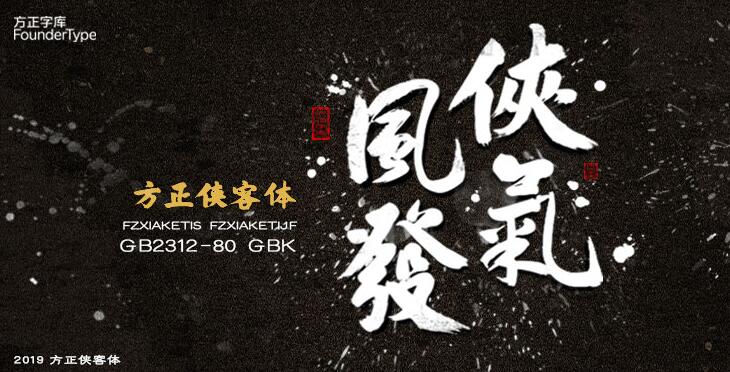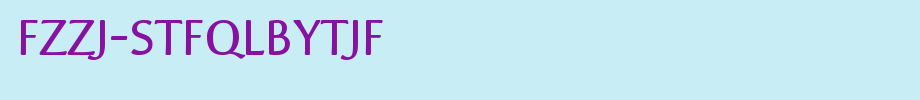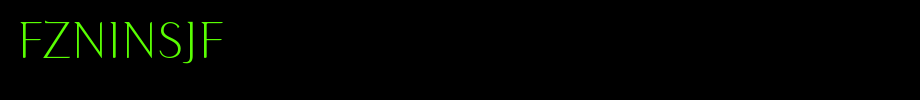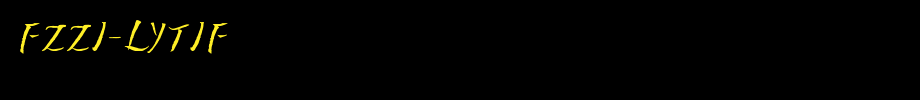Founder Wang Zuozhong Right Hard Pen Font Package, Founder Wang Zuozhong Right Hard Pen Font Package Download-Founder Wang Zuozhong Right Hard Pen Jane. TTF (Creative Writing -4.80MB) Font Download
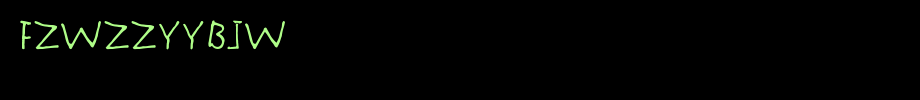
Founder Wang Zuozhong Right Hard Pen Jane Routine. TTF can be downloaded online. The TTF font file size is 4.80MB, and it is designed by Founder font Wang Zuozhong Right. Founder Wang Zuozhong Right Hard Pen Jane belongs to the creative writing of Founder Wang Zuozhong Right Hard Pen. At present, the latest version v1 was released in 2018, and the font code includes simplified and complex extension (GBK) and simplified Chinese characters (GB2312-80). You can find more related font files by searching Founder Wang's left, middle and right hard pen.
 Founder Wang Zuozhong Right Hard Pen Simple Regular File Download
Founder Wang Zuozhong Right Hard Pen Simple Regular File Download
The regular TTF font file size is 4.80MB, which is designed by Founder font Wang Zuozhong Right, which belongs to the creative writing of Founder Wang Zuozhong Right Hard Pen. At present, the latest version of Simplified Founder Wang Zuozhong Right Hard Pen Simple v1 was released in 2018, and the font code includes Simplified and Complex Extension (GBK) and Mainland Simplified (GB2312-80). You can find more related font files by searching Founder Wang's left, middle and right hard pen.
The regular fonts of Founder Wang Zuozhong Right Hard Pen Jane are designed and released by Founder font library Wang Zuozhong Right, and the copyright of use belongs to Founder. You can get personal family authorization free of charge, but please contact Founder official staff in advance for commercial use to avoid copyright disputes in the later period.